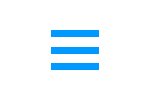Full Featured Text Editor
JotterPad incorporates essential features such as undo, redo, night mode, find phrase, typewriter scrolling and snapshots. Other features include built-in Dictionary, Thesaurus & Rhyme, text styling and Markdown (CommonMark).